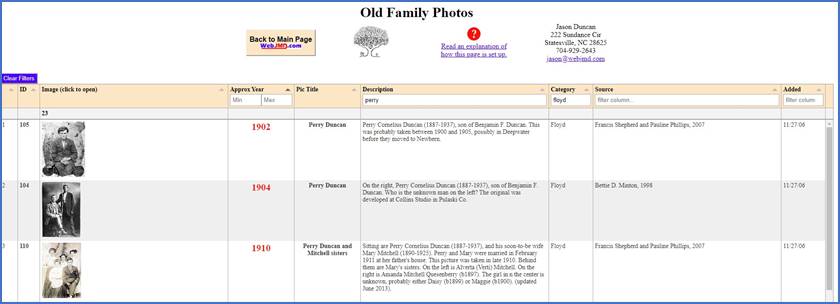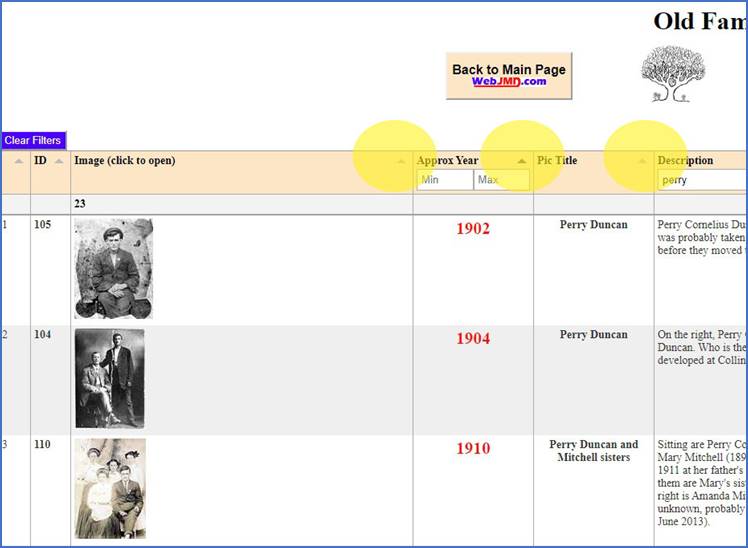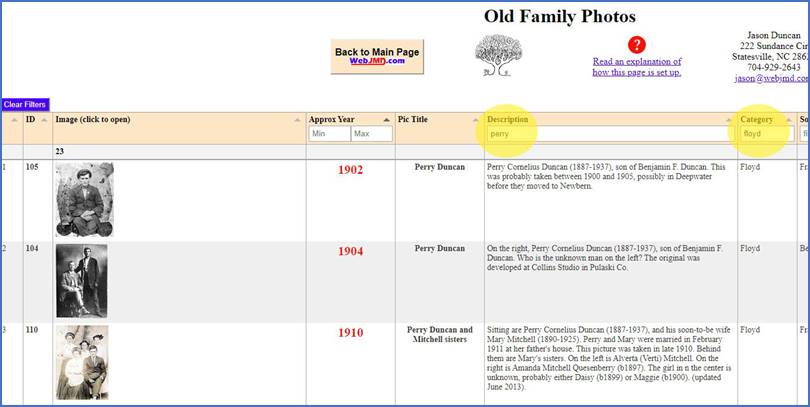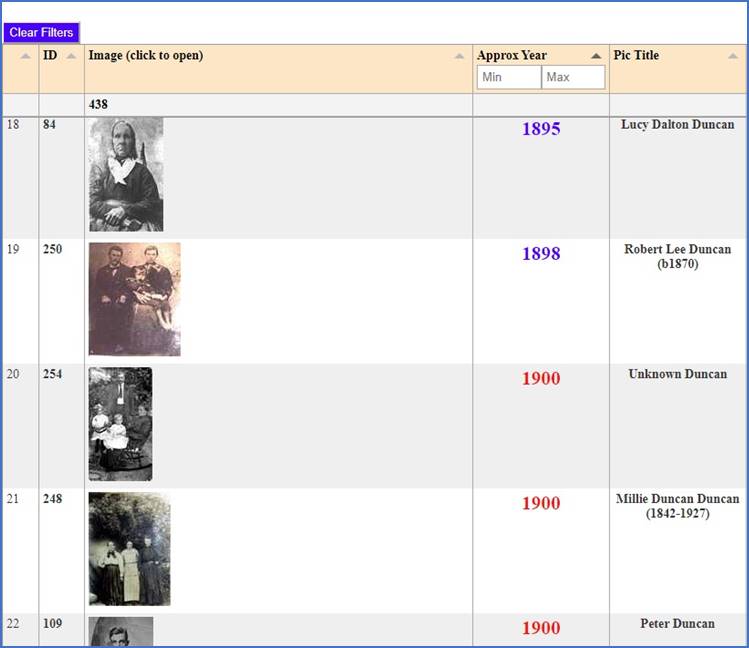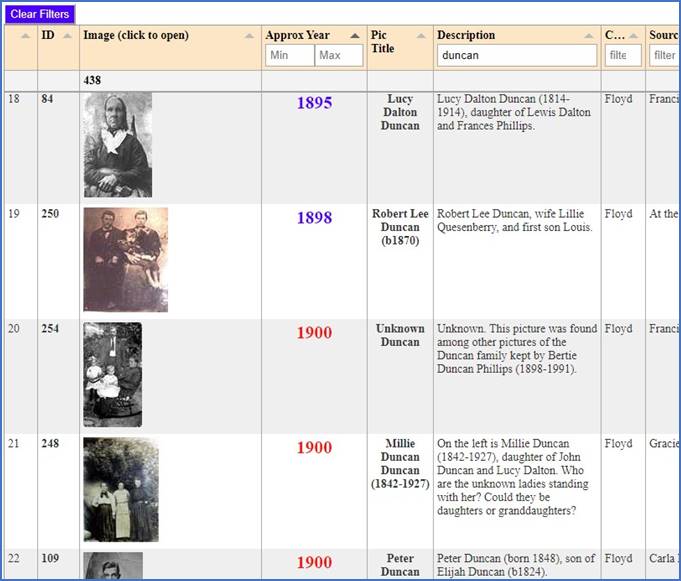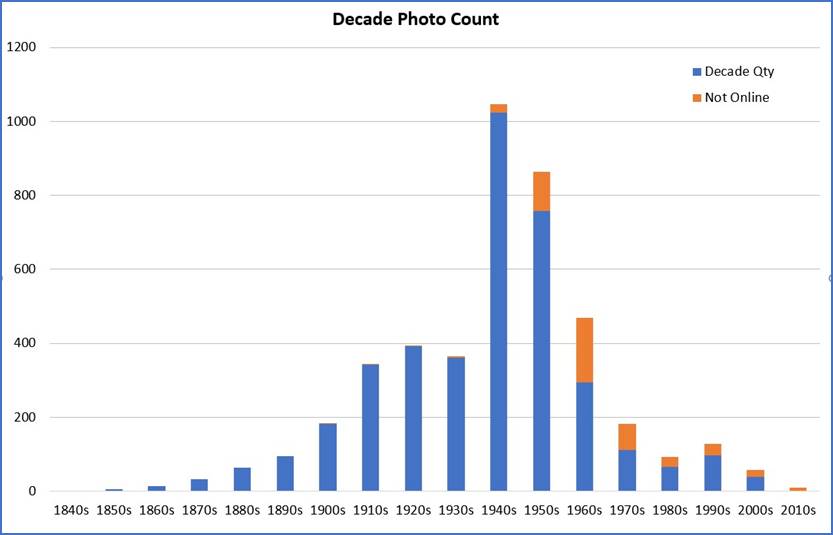Blog Article List Home Contact Me
|
Photos: website February 20, 2020 New Online Photo Album After many months spent trying to
determine how to design a new and improved photo album for my website, it’s
finally ready. All 3,878 photos are
online. View the album at http://webjmd.com/pics/album2.html. This is what it looks like.
I wanted to keep the page fairly clean
and the layout simple. At the top is a
link to the main page of the website along with my contact information. If someone sees a picture of interest, I
always hope they’ll get in touch with me so we can swap information. There’s also a link to this page for an
explanation of how the picture list is arranged. There are nine columns of information: 1.
Each row is numbered sequentially. 2.
ID:
My identification number for each picture. 3.
Image: Clicking on this small picture brings up
a larger version in a separate browser window. 4.
Approx Year:
This is my guess on the year the picture was taken. Keep in mind that some of my guesses might
be better than others! 5.
Pic Title:
The title I assigned based on who is in the picture. 6.
Description:
Explains who is in the picture, when they were born, maybe where they
lived, and any other information about the photo. 7.
Category:
This loosely refers to where those in the picture were from. Or, if they lived “away”, then it’s an
indication of where their family was from.
There are 4 categories: a.
Alleghany: families with ties to Alleghany Co, NC. b.
Floyd:
families with ties to the eastern part of Carroll Co, VA, and the
western part of Floyd Co. c.
Grayson:
families with ties to the western part of Carroll Co, VA, Galax, and generally
the southern part of Grayson Co. d.
Wilkes:
families with ties to Wilkes Co, NC, with most from the eastern half
of the county. 8.
Source:
This is where the picture came from.
Very few pictures originated with me, and I’m very grateful to all
those who have shared their family photos with me over the years. Now I have the opportunity to share them
with others. 9.
Added:
This is the date when I added the picture to the list. If this is all the page offered, that
would be nice. But that’s NOT all! There are extra features that make it easier
to find and look for pictures of the people you’re interested in. One feature is the ability to sort. Every column heading has a small sort
button in the upper right. This small
triangle points up or down. Click on
it to sort the list by that column in ascending or descending order. In this example, the list is sorted by the Approx
Year column.
Most columns also have a filter box below
the column heading. If you want to
find every picture with the word “Perry”, type that in the description filter
box, and the table automatically filters to show only the pictures that include
that word in the description. You can
combine filters, too. In this example,
I’ve filtered the Description with “Perry” and the Category
with “Floyd”. The net result is 23
photos as indicated by the number in the top row of the Image column.
Many people might choose to mostly use
the Category field alone. If
you have ancestors in Wilkes Co, NC, you might choose to enter “Wilkes” in
that filter to view only those pictures.
(There are 1,872 of them!) When using the Description column
to sort the list, there are certain key words that I used when writing the
descriptions. Enter one of these phrases
to filter the list: ·
wwii – For pictures taken during WWII. ·
military – For pictures showing someone in
uniform or otherwise related to the military. ·
school class – Any group of kids who appear to be
gathered for a school class photo. ·
Cem. – Usually a picture of a
headstone. *Note the period (.) at the
end. ·
Unknown – Any picture that includes someone I
can’t identify is listed with “Unknown” in the description. I hope people will contact me if they’re
able to identify someone! One neat feature is that the year in
the Approx Year column will be blue if it’s before 1900. From 1900 to the present, they are shown in
red.
If necessary, you can stretch the
column widths to make the columns fit your screen better. Just click on one of the vertical column
lines and drag it left or right. Below,
I stretched the columns so they are narrower.
This might be useful if the columns don’t look right on a small screen
such as a phone.
At the top of the list, the blue button
can be used to clear the filters and reload the page. You can also unfilter the list by clearing
text from each of the filter boxes. I’ve successfully viewed this page
using Chrome, Firefox, Opera, and MS Edge.
The only browser it will not work in is Internet Explorer. If you’re part of the 3% who are still
using IE, take a minute and download
Chrome for free. The page also
works on a phone and tablet, but the text can be kind of small on a phone. I made this using the Tabulator JavaScript code available online. This was a good way for me to begin to learn
how javascript works. I said at the beginning that there are
3,878 pictures online as of today, 2/20/2020.
I have another 470 pictures scanned, catalogued, and in the database
that are not online. These are mostly
newer pictures that genealogy-minded people wouldn’t be interested in seeing. Here is a breakdown of the pictures by
decade.
This is a great example of the classic
bell curve. ·
The peak is at the 1940s with over 1,000 pictures
from that decade online. ·
There are 211 pictures that I’ve estimated were
taken before 1900. ·
The earliest picture is from around 1840, and it’s actually
a drawing instead of a photo. It’s a
picture of Jeremiah Cleveland (1774-1845) that I found online. It’s important to remember that cameras were
invented in the late 1830s, and very few people had their picture taken
before 1850. I still have a few hundred pictures
that I need to add to the list, and I hope to get to that over the next few
months. Now that I have the
presentation side (mostly) taken care of, I can spend more time on the
pictures themselves and on the genealogy behind them. If you have any pictures that I should
add here, let me know! And, again, if
you can identify any of the “Unknown” photos, I’d appreciate hearing from
you.
Comments? jason@webjmd.com |
|
|